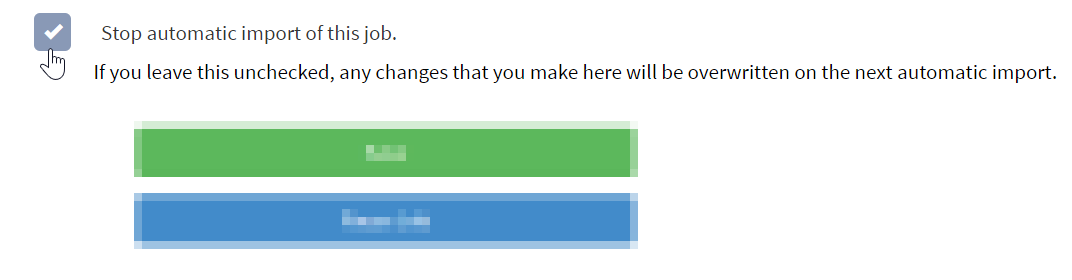Audience: Employer Users
Applies to: Employers having an Automatic Import Subscription.
See also: Automatic Import Process
Employer users can sign in to MNSchoolJobs.org and modify job postings imported from the employer’s applicant tracking system (ATS).
This can be useful if the source ATS does not support additional fields on job postings that are part of the industry-based standard MSJ uses. Some fields often absent from the source ATS are employment type (FT, PT, substitute, casual, etc. ), salary, application instructions, geographic location, etc.
In these cases, an employer can “disconnect” an imported posting from future import operations.
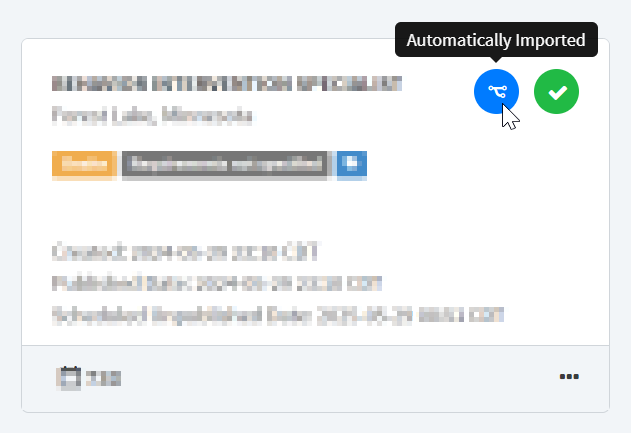
Automatically Imported Posting (blue sideways-fork icon)

After “disconnecting”, posting no longer imported (gray sideways-fork icon)
Postings disconnected from automatic import will retain all changes made directly on MNSchoolJobs.org. Changes made in the ATS will no longer overwrite the posting, including the published state. If you disconnect a job from your ATS, you must open or close the posting manually.
Disconnecting an automatically imported job posting #
- Enter the Edit form for an existing posting
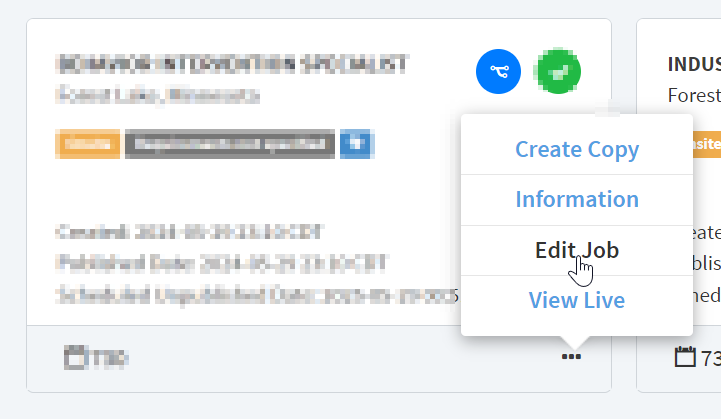
- Make any changes needed to the fields of the posting.
- Enable the “Stop automatic import of this job” checkbox that appears near the bottom of the form.