Create a Standout Candidate Introduction
Introduce yourself as a Candidate

Photo by wocintechchat / http://www.wocintechchat.com
Designing a well-organized professional candidate introduction in the form of a video or website helps you stand out from others in a competitive job market by making a strong first impression with recruiters and hiring managers. While getting an edge in your job search through an online introduction can involve extensive work, including sample lesson plans, testimonials and references, and video responses, it does not need to be a major undertaking. Keep in mind though, as you advance in the job interview process with schools, you will likely be asked to provide many components that are part of a comprehensive portfolio.
This post identifies the components that should be included in your candidate introduction and includes a number of examples.
First, decide if you want to create just a single video introduction or create a more comprehensive candidate website. A single video is simple, easy to create, and is the most effective way of standing out as a candidate. A website is more work but allows you to show a number of different aspects of your character and abilities. Either way, you’ll want to at least create a video introduction.
Creating a Video Introduction
1. Plan out what you want to say.
A great script that shows your personality is essential to a great video. Your script should introduce you to prospective employers and convey your interests, work experience, and what motivates you to be in education. Important: Communicate these points in less than three minutes, two minutes or less is best.
Here are some points to include:
- Your name and where you are from.
- What subjects and grade levels you teach (If you are a language teacher you might say a few words in the language you are teaching)
- A summary of your work experience. If you’re a new graduate, talk about your field experience.
- Why you are passionate about education
- Conclude with a smile and confident reminder of your name.
If you use media or music in your video, make sure it is royalty-free.
2. Record your video.
Most smartphones and laptops have built-in cameras and microphones that are sufficient for creating a really high-quality introduction video. The thing that can make or break a video is the environment in which it is filmed. Pay attention to the lighting, background noise and movement, your distance from the camera, and any movement of the camera. Ideally, you can find a quiet, well-lit place where you have minimal distractions. It can be helpful to have a friend help with camera work and review of your video.
3. Review your video.
Sometimes getting the perfect candidate introduction video takes a few tries. Before sharing your video check the following:
- Did you speak clearly and not to fast?
- Is the volume level good?
- Does the lighting provide a clear view of your face?
- Is the background clear? No clutter, other people or distractions in it.
- If someone recording you, is the shot steady and not shaky?
- Did you smile?
4. Upload your video for sharing.
Place your introduction video online where it is accessible without a login but you may like to keep it out of search engines (i.e., “Unlisted”). This is possible with a number of different websites, here are the steps for YouTube. To upload your video from a computer, follow these steps:
- Go to YouTube and sign in or create an account if you don’t have one.
- Click the “Upload” button at the top right of the page.
- Select “Unlisted” from the drop-down menu.
- Select the video from your computer.
- Change the title of your video to “Your Full Name – Introduction”.
- On the “Advanced” settings tab, make sure “Allow Embedding”
- Click “Done” to finish.
- Copy the link to your video. This is what you will share with employers.
- To upload a video from a smartphone, visit YouTube’s help article.
Creating a Candidate Website
A candidate website is a valuable tool for any educator to showcase their personality and accomplishments. This typically includes a variety of evidence that you’ve gathered throughout your field experience and/or career that backs up your teaching philosophy. Think of the candidate site as an enhanced resume that allows embedding of video, images, and a variety of other resources.
There are a number of free tools that make it very easy to create a website. Examples are: Google Sites, WordPress, and Weebly
Here are the key components in a candidate website:
- Title, including your name: your site should have a clear title at the top. It should be obvious to any visitors that they are viewing a professional candidate site or portfolio.
- A short welcome paragraph, a brief biography, and a professional picture of you.
- Link to your up-to-date resume: your biography might include a summary of your education, skills, and experience but also include a clear link to a PDF version of your full resume.
- Link or embed your video introduction.
- For teacher candidates
- Include links to lesson plans that you’ve developed, or annotated showing your own notes.
- Show student feedback if possible.
- Include your extracurricular activities, and any other work you’ve done with kids.
- Other information you may include:
- Feedback from peers, parents, and students can take the form of quotes from their letters or emails to you.
- Highlights of instructional technology or distance learning tool use.
- Link to your professional letters of recommendation.
Once you’ve assembled your candidate website, keep the url handy at all times. Use it in your email signature if you’re actively looking for a job. Also bookmark it in your phone so that you can easily text it to anyone at aa moment’s notice.
Candidate Site Examples